I’ve worked with two monitors going back to the days of CRT screens.
I’ve tried going to one large monitor, but it leaves me feeling constrained.
It is impossible to actively work on two things at the same time on two screens but what I have noticed over time is that one screen becomes the Planner, the Guide, the Director on what needs to be done and the other is where I work (Director on the right, Worker on the left). Any time I set this up, it’s always the same.
Apps run on the Director
- EverNote – what is the plan for this week, what is coming up that needs to be done.
- Outlook – what mails are coming in that I need to look at, which ones can I pass on.
- Twitter – the newsfeed that keeps me in touch with it all.
- Trello – the layout of all endeavours and everything I want to accomplish
Apps run on the Worker
- IDE du Jour – What I am coding with, NotePad++, Visual Studio, SQL, etc
- Productivity Office – Whatever I am writing posts, documents, diagrams in, they all run here.
This is why I can’t stand using laptops, all these applications that I have up and running and I find myself constantly switching back and forth between them, trying to find the correct window and put it in it’s place. I should probably spend more time investigating multiple desktops, but for now I’ll keep my two monitors in favour of your one huge, monolithic 42″ screen.
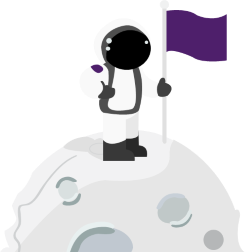
1 Comment
Pingback: Is My Second Monitor Hurting Me? – Rambli